IT Top Tips!

This year we are introducing a new weekly feature for the bulletin, with the exciting name ‘IT Top Tips’ … If you can think of something better, please let the Marketing, Events & Communications team know!
We start the feature with Sam’s FIVE reminders, which most of you will have seen in Friday’s all-staff meeting.
1. Password Resets
For you: When it’s time to reset your password, you will get a message telling you to reset your password and how long you have left on your existing password. To reset your password, press CTRL+ ALT + DELETE, change password – or on the login screen.
For your learners: If your student can’t login to their account, your first port of all is to reset their password. This can be done in the ‘Student’ section of the Staff Portal.

2. Connecting to WiFi
Connect to HC-Wifi, use the password: highlands
A login page should pop-up, if not, go to your browser and search go.com and the pop-up page will appear.
For you: Use your eha username and normal college password.
For your learners: They should use their college email address and password

3. Laptop Booking
For your learners: Long-term loan laptops can be booked via the Student Portal on the website. Students can access this on their mobile devices from home and when in college.
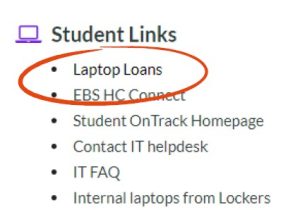
4. iLockerz
For your learners: Laptops must be returned by the end of the day or their account will be locked. Students must not lend others their ID card to get a laptop and they are to only be used in college. The laptops will connect to the WiFi automatically.
5. New Help desk
IT, Student Records, Facilities, Marketing, Media, Admin, Registry, Exams and Finance all have their own help desk.
For you: Staff members can access the new help desk from the Portal. It’s listed under ‘services’.
For your learners: In the future, students will also be given access to the help desk to ask for help or log problems.


1 Comment
Great bulletin! 😀