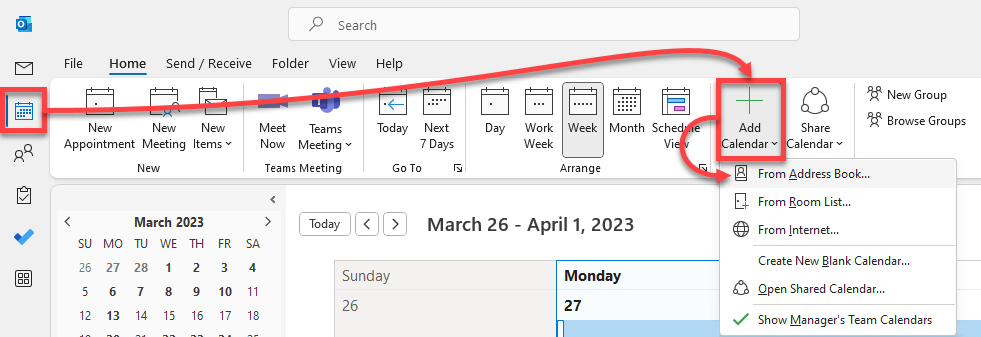🔹Did you know?
That we have a new mini bus which can be booked through Reception?
.
New 17-Seater Minibus Available
A new 17-seater minibus, known as the Green Minibus, is now available for staff use. Booking details are outlined below.
How to Book a Minibus
Staff can view the Minibus NEW calendar in Outlook. Here’s how:
- The calendar shows current bookings, allowing staff to check availability.
- Old Outlook Version: Go to the Outlook calendar, click on Add Calendar , from the Address Book, search for Minibus NEW, and open the shared calendar.
.
- New Outlook Version: Go to the Outlook calendar, click on Add calendar, click on Add from directory, select your account, search for Minibus New, choose your preferred calendar choice and add
.
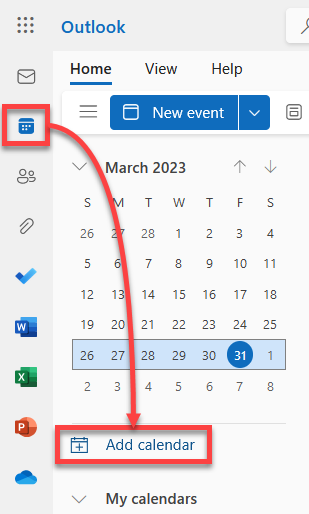
.
.
Booking Process
- If a minibus is available, email HC.Reception@highlands.ac.uk with the following details:
- Minibus colour (Red, White, Green, or Blue)
- Date and start/end times
- If a minibus is already booked but still required, staff should liaise with the person or department using it to request permission.
- Once permission is granted, reception or a designated staff member can update the calendar.
.
Minibus Seating Capacity
- Green Minibus (J153240): 17 seats
- White Minibus (J73635): 17 seats
- Red/Access Minibus (J153373): 16 seats (configured as 11 seats + wheelchair space; additional seats require a facilities ticket for caretakers to adjust)
- Blue VW Van (J60089): 8 seats (availability must be confirmed with Steve McGinness or Helen O’Connell before booking)
Staff with edit permissions for the Minibus calendar include:
Emma Woodman, Amanda Brown, Anna Mietkiewicz, Stephen McGinness, Helen O’Connell, Tania Queree, Daniel Murphy, Cindy Wilby, Steve Holley, and Elizabeth Radcliffe.
.
For any queries, please contact HC.Reception@highlands.ac.uk.