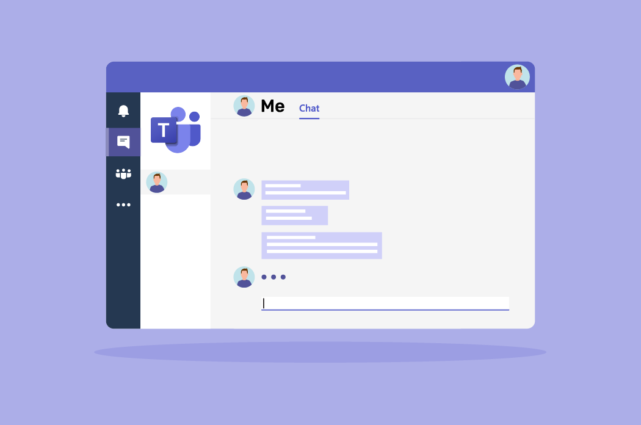🔹Did You Know?
Chat Settings on Teams
Ever been in a meeting or classroom, projecting your screen, when a message pops up? The panic sets in—what if it’s confidential?
We get it!
To prevent message previews from appearing at the wrong moment, follow these steps:
-
Settings → Notifications and activity → Display
- Untick ‘Show message and content previews in notifications’
- Untick ‘Show notifications during calls and meetings’
-
Appearance → Chat density
- Turn off ‘Show message previews in your chat list’
No more unexpected surprises—just focused presenting!
Stop your screen turning off when presenting…
.